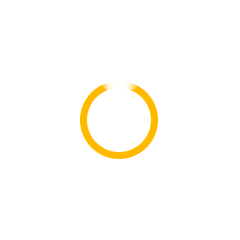Updated 05/05/2021
The 2021 updates for report writer are ready for download here.
To use this update
- Close Report Writer Program
- Open file explorer on your PC and browse to C:\ATOD\ReportWriterV3\
- Rename the existing ATODDataInch.accdb file to ATODDataInch-pre2021.accdb
- Unzip the downloaded file from here into the folder, or unzip in another location and copy ATODDataInch.accdb into C:\ATOD\ReportWriterV3
- Check file had not been renamed by your computer when unzipped, the file name should be ATODDataInch.accdb Rename if file name is not the same as this.
- Open Report Writer