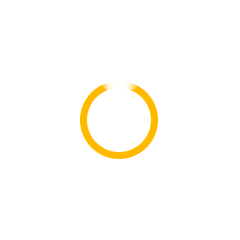Updated 03/09/2021
The new 2021 updates for report writer are ready for download here.
This updates includes:
- Update: Jazz Moves Intermediate 2021
- New: Musical Theatre Level 7
To use this update
- Close Report Writer Program
- Open file explorer on your PC and browse to C:\ATOD\ReportWriterV3\
- Rename the existing ATODDataInch.accdb file to ATODDataInch-pre2021.accdb
- Unzip the downloaded file from here into the folder, or unzip in another location and copy ATODDataInch.accdb into C:\ATOD\ReportWriterV3
- Check file had not been renamed by your computer when unzipped, the file name should be ATODDataInch.accdb Rename if file name is not the same as this.
- Open Report Writer
Help Video
If you do Not Have Report Writer Installed
Remote Support
If you need help with the above please download and install the link below before contacting Jason.
https://get.teamviewer.com/6f55ux6